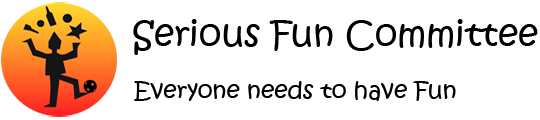Privacy and Cookies
We do use Cookies on this site as do, more or less, all websites.
As far as I can tell that means that this site will remember you and any settings that you select for visual display, any passwords or log-in data that you supply and things like what browser you use on the size of browsers and so on.
On this site we won’t be using cookies to sell your information to anybody but because we will use third-party plug-ins and links to video and other media such as vimeo and youtube, those parties might gather data through your use of this site.
The best I can do is copy below advice from various ‘official’ sources and ask you to make an informed decision about cookies. Your browser can be set to control cookies.
Please see the copy and pasted info below.
What is a cookie?
A cookie is a type of information that a website puts on your hard disk, in order to remember something about you at a later time. Cookies tends to record your preferences when using a particular site and are commonly used to rotate banner adverts, so the user receives different adverts based on previous website activity.
Also described as:
What is a Cookie?
Cookies are small files that are stored by a website within a web browsers.
How do we use Cookies?
We use cookies to enhance the functionality of our website. We also use cookies to help us to improve the performance of our website to provide you with a better user experience.
Cookies may be either “persistent” or “session” cookies. A persistent cookie consists of a text file sent by a web server to a web browser, which will be stored by the browser and will remain valid until its set expiry date (unless deleted by the user before the expiry date). A session cookie, on the other hand, will expire at the end of the user session, when the web browser is closed.
More information about how to control cookies can be found here
https://ico.org.uk/for_the_public/topic_specific_guides/online/cookies
We may also store information about you using cookies (files which are sent by us to your computer or other access device) which we can access when you visit our site in future.
If you want to delete any cookies that are already on your computer, please refer to the instructions for your file management software to locate the file or directory that stores cookies.
Information on deleting or controlling cookies is available at www.AboutCookies.org. Please note that by deleting our cookies or disabling future cookies you may not be able to access certain areas or features of our site.
More information on data protection notices
A data protection notice is legally required on UK web sites that collect personal data, unless the purpose of the collection is obvious. It should be displayed or made readily available before the data is entered – even if the data is nothing more than a visitor’s e-mail address.
The data protection notice should make visitors aware of the following:
- the identity of the person or organisation responsible for operating the web site (data controller) and of anyone else who collects personal data through the site;
- the purposes for which they intend to process the personal data;
- any other information needed to ensure fairness to individuals, taking into account the specific circumstances of the processing. This will include informing individuals of any disclosure of information about them to third parties, including disclosure to companies within the same group.
Some form of notice must be incorporated as a compulsory part of the user’s browsing experience if he or she is about to enter personal data.
However, we recommend that you also have a link from every page to a privacy policy, because it’s something that your visitors will expect. The privacy policy and data protection notice can be the same wording; but usually you will want a different approach for each: a short, punchy data protection notice – to minimise the disruption of a user’s experience – and a longer privacy policy, to provide maximum reassurance where the user can find it easily.
Also, remember that there may be more than one data controller involved in the collection of personal data on a web site, particularly where banner advertising is placed by a third party, or where a third party provides a secure payment mechanism. In such cases all data controllers should be identified.
How can I control my cookies?
Browser controls
You can use your web browser to:
• delete all cookies
• block all cookies
• allow all cookies
• block third-party cookies
• clear all cookies when you close the browser
• open a ‘private browsing’ session
• install add-ons and plug-ins to extend browser functionality
Browser |
Where to find information about controlling cookies |
Internet Explorer |
|
Chrome |
https://support.google.com/chrome/answer/95647?hl=en-GB |
Firefox |
https://support.mozilla.org/en-US/kb/Clear%20Recent%20History |
Safari |
https://support.apple.com/kb/PH5042 |
Opera |
https://www.opera.com/browser/tutorials/security/privacy/ |
Useful information
- A number of websites provide detailed information on cookies, includingAboutCookies.org and AllAboutCookies.org.
- The Internet Advertising Bureau website Your Online Choices allows you to install opt-out cookies across different advertising networks.
- Google has developed a browser add-on to allow users to opt-out of Google Analytics across all websites which use this popular analytics product.
- New technologies such as Mozilla’s Do Not Track allow you to tell websites not to track you.
- Internet Explorer has a feature called Tracking Protection Lists which allows you to import a list of websites you want to block.
Report your cookie concerns
We’re asking people to report your cookie concerns. This will help us find out how organisations are complying with the cookie law. Rather than reply to each person individually, we will publish information about numbers and types of concerns reported, and let you know what we’re doing about them.